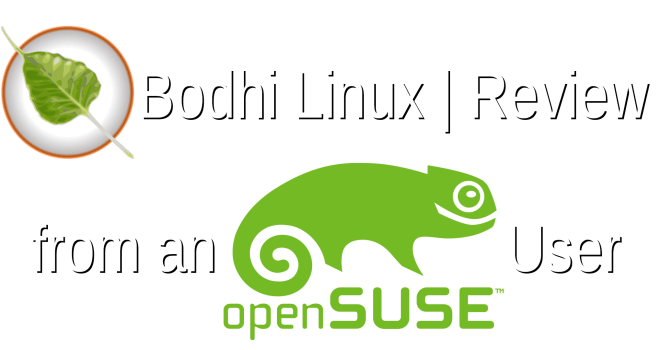
Linux is a fun thing and trying out other distributions can result in a myriad of experiences. Some distributions concentrate on user experience or mostly the technical underpinnings. Some distributions put their own feel while others minimize their modifications. I am a long time openSUSE user and am perfectly content with all that it has to offer, not just as a distribution but as a project in its totality. As a part of the Big Daddy Linux Community, there is an optional weekly challenge to try out a Linux distribution. My process for this is to put it in a VM first and then go to “bare metal” for further testing if my initial experience is compelling enough and I have the time.
The latest challenge is Bodhi Linux it is built on the Ubuntu 18.04 LTS but targeting machines with fewer resources. The Bodi Linux Project offers forums for help and advice, they have a wiki to help with configurating the system, and offer a live chat through Discord to get help or just get to know members of the community. Unfortunately, I didn’t notice any IRC options. I downloaded the ISO from here. There are few different options from which to choose. I went with the “AppPack” ISO as it has more applications bundled in it. For more information on choosing the correct ISO for you, see here.
Bottom Line Up Front, Bodhi Linux is well put together and the Moksha Desktop is a crisp, low resource, animated (almost excessively) environment that is worthy of giving it a spin. This distribution is certainly worth the time, especially if you have an older system you want to keep going a little longer. The Moksha Desktop looks good and is more functional than GNOME so that is already a leg up on many distributions.
Installation
When you first spin it up, you are greated with the typical boot menu you would get from a Linux media. My only complain here is that it doesn’t have an install option from here. That is always my preferred option.

Booting from the Live Media was pretty rapid. The default desktop was clean and themed correctly, dark. I didn’t even see a light option so well done there! All the icons and menus lend themselves nicely for a dark themed desktop.
The Welcome Screen is nothing more than a local html file of places to go to get started using Bodhi Linux. You are almost immediately greeted with the notice that you are not running the latest Enlightenment. I know that this desktop, Moksha, is forked from it so, just odd that I would see “Enlightenment” there.
Since I wanted to play with this distribution and do things with it, I needed to install it. Although I prefer being able to install out of the gate, I can get along with the Live process well enough. My only issue was. I didn’t know where the installation laucher was to get the process started.
After some searching I found it was “hidden” in the menu under Applications > Preferences and the entry is called Install Bodhi Linux 5.0.0 AppPack.
The rest of the installation process is pretty trivial. You will start off by selecting your language and then deciding if you want to download updates while installing Bodhi and third-party software. I selected both for my installation
Next is the installation type. For the purposes of this installation, I want to wipe the entire disk to do whatever Bodhi wants to do with it. The default setup is to have one partition running, ext4… I’m pretty sure… I should check again…
You are then asked for your location and user information. Once that is complete, the installation will commence. The installation process is very similar to what you would see on many other distros, a slide show of propaganda about the distribution and optionally you can see what it is doing by selecting the fly-out just above the progress bar.
When the installation completes you can Restart Now or to Continue Testing the live media environment. I of course was anxious to get into the real thing and start mucking about so an immediate restart was warrented.
Bodhi Linux is incredibly easy to install. Assuming you don’t have any hardware issues, such as with proprietary drivers (which I do not have). You should be all tip-top and ready to rock with Bodhi Linux in very short order.
First Run and Impressions
Bodhi has a pretty decent looking desktop. It loads quickly and uses very little RAM. The file manager is acceptable and bonus, it reminds me of the Konqueror File Manager mode back in the KDE3 days. The clock widget is pretty nice and very functional. The good part about the default settings is that it has the task bar, or shelf, as it is called here, on the bottom of the screen like a good and proper desktop.
The effects that are enabled by default are interesting. It is a very live and active feeling desktop. It’s maybe a bit on the hyper side, if anything. I am not exactly sure what to think of the effects but they are neat to look at none the less.
I think if the labels were to float above the icon as opposed to on top of it, that would look better, but that is my opinion. Obviously, that is not an opinion shared by all.
The file manger does have the option to open up applications from it, which is another call back to the KDE3 days for me. I think it is handy to have for sure. Interestingly enough, you can still do that in Dolphin File Manager today on Plasma by putting “applications://” in the location field.
I appreciate that LibreOffice is installed by default. As much as “Cloud Office” is all the rage by kids these days, my old man ways still heavily use office applications locally. I am a fairly heavy LibreOffice user and I don’t see any way that would change anytime soon.
The system settings are a bit light in Bodhi. Perhaps it is an encouragement to learn more functions in the terminal but this is not my preference. I like the terminal and I like my GUIs and I especially like my hybrid approach openSUSE gives me with YaST as a traditional GUI and CLI application with ncurses. I am finding that when I use a distro, this is now a feature I am expecting to have available, to aid in the management my system.
The GUI tweaks are nice. Although mentioned just a bit before in this blathering, what I would normally call a panel is called a shelf here, which is fine. Enlightenment has been around long enough to have developed its own terminology so they should stick with what works for them. I just bring this up because it may be a bit confusing for some.

Switching the themes is pretty straight forward, although, they all look about the same, and they are all dark which is perfectly fine for me. It is clear to me that the developers and maintainers of Bodhi are concerned about users with light sensitivity issues. At least, that is what I am going to consider it. They are very thoughtful.
The settings panel is really where the meat of the settings are for the desktop. There are some odd menu locations for somethings, like the themes but that can also be found in the Settings Panel. If it were up to me, I would probably dump some of those menu entries to clean things up a bit.
Interestngly, Steam is installed by default. I ran it, expecting to have an issue with it but that was not the case at all. I am not sure why I would have expected an issue because it is built on Ubuntu 18.04 LTS so that was really screwy thinking on my part.

Sadly, I have no Steam friends… as you can see.
I do want to note that the memory usage is very light on a settled system. I let it sit a while before I checked and it was using 183 MiB of RAM. I thought this to be rather impressive. That would make this a fantastic choice for low end netbooks or cheap laptops.
I played with some of the other applications and in the end, I have determined that this is just as functional of a portal to your applications as any other Ubuntu Linux Desktop. Pretty decent selection of applications, satisfactory defaults. Some notable applications that I wanted but wasn’t readily available in the system or on their AppCenter was Telegram and Discord. I could just as well use a browser but I do happen to like those bloated Electron apps taking up valuable RAM on my system. I would probably have to add some PPAs to fill in the gaps there.

The logout action button brings up a six basic functions for stepping away from a computer. I chose, in this case, to shut the system down as my journey around Bodhi Linux was complete.
What I Like
Bodhi Linux has a very low memory usage and it is quite responsive. This would be a fine candidate for using on low end hardware and I am putting this in that use-for-low-end-hardware stack. Though, since 32-Bit is being dropped by Ubuntu, I think having this built on Debian or openSUSE Tumbleweed would be preferred.
The default themes are very acceptable, since they are all dark. I wouldn’t need any more variety in that regard. The interface is also quite configurable and has a system tray so that makes it better than GNOME.
The “Quick Start Guide” is quite fantastic. It gets you to all the places you need to go to get up and running with Bodhi. It has a decent wiki, helpful forums and a fairly active “Live Help” through Discord. I can’t see any reason why someone would not beable to get along fine in Bodhi Linux.
What I Don’t Like
As much as I liked the provided themes, something seemed or felt dated about it and I can’t put a finger on it. Maybe the layer of effects with the animations with text description or the amount of effects while hovering over an icon… the icon colors themselves… I am not sure, really. Although, this comes from a guy that likes the bouncy launch Icon on Plasma which is very much an early 2000s thing, so take that for what it’s worth.
The installation launcher was hidden and that annoyed me a bit. I knew that it was not right on the desktp going into it so I wasn’t surprised but still annoyed I had to go through the menus to find it. An easy fix for that would be have the icon on the desktop or at least on the root menu.
The menu layout feels clunky and there isn’t a search feature in the menu, something of which I have grown accustomed in the last few years and doing without is almost a non-starter for me in the desktop world. I like menus but I also like to search. A search feature would also make finding the hidding installer a bit easier to get to as well.
Final Thoughts
Bodhi is a fine experience. It is very resource conscious, feels responsive and for the most part seemed to work well. The desktop does feel a bit dated, not horribly and I don’t have a particular thing I can point to that says it feels dated. I also don’t know that my impresson there would be universal. My guess is that most users wouldn’t have that impression out of the gate. This is likely the strong influence Plasma has had on me with the Breeze theme.
Althought I think I could get along fine with Bodhi, it just happens to lack some of the things I rely on regularly that openSUSE has provided me. It is not that I find the Bodhi experience lacking but that there are things of which I am quite accustomed that I don’t see the benefit in giving up.
Would I recommend Bodhi to a new Linux user? I am not sure on that. Some of the notable mising packages would make getting going a bit more of a challenge. I do think that I would recommend this to anyone that has old hardware that they want to keep chugging along a little longer or perhaps they have a computer that acts as some kind of portal to the Internet with other basic applications like LibreOffice.
Enlightentment or Moksha Desktop as it is called here makes for an interesting, maybe esoteric experience in Linux. There isn’t anything bad about it, it is just different but yet, highly functional. It is certainly not my preference but I would absolutely encourage anyone to give this a spin.
References
Selecting the correct Bodhi Linux ISO
More about Ncurses from Wikipedia
Bodhi Linux Destkop Challenge Discourse on BigDaddyLinux.com






















Thank you for this thorough review of Bodhi Linux!
Resource conscious distros are quite interesting for people that tends to keep his old hardware around, and also for those that tend to use Virtual Machines in their projects and therefore have to be mindful of the resources that the guest system requires.
I completely agree that using Bodhi in any environment where you have to be conscious of memory usage would be a good fit. Thank you for sharing!