
Ubuntu is, without any dispute, the most prolific Linux distribution today. You can look at any metric and you will see that Ubuntu is number one. How did they rise to this level? I can only speculate, perhaps it has to do with the charismatic and enthusiastic visionary of Canonical’s founder Mark Shuttleworth that made Linux more approachable and attractive by the masses. Regardless, Canonical does a great job with Ubuntu. Despite any of the controversies or blunders the company makes, they are risk takers and regardless of what distribution you use, it should be applauded.
As part of the BigDaddyLinux Live challenge, we are testing the various Ubuntu flavors but for this article, I am going to focus on Ubuntu Proper, the mainline from which all the other flavors are derived. At one time, Ubuntu had their own desktop, Unity, of which they have discontinued development and now use GNOME as their core desktop.
This is my admittedly biased review of Ubuntu (Proper) as an openSUSE Tumbleweed user that prefers Plasma to all other desktops. It should also be clear that I am not a fan of GNOME at all and to use it is an absolute chore to use for me. Bottom Line Up Front, Ubuntu is pretty great and I would feel good about giving it to anyone. Regardless of my bias and preferences, Ubuntu is just a great, rock solid distribution that is a bit heaver on resources than I like but if you run a reasonably modern system, this is not an issue what so ever. If you haven’t tried Ubuntu, which would be odd that a Linux user hasn’t, or if you haven’t tried it in a while and have that restless itch, Ubuntu is worth taking around the block and maybe even on the highway to stretch it’s legs a bit.
Feel free to bail here.
Installation
One thing I can say about Ubuntu without any reservation is that it is incredibly easy to install, especially when you have a fairly straight forward installation. When the ISO boots up, you can “Try or Buy” as it were and since I don’t see a whole lot of use with a VM in just trying it without the installation process, I wanted to Install Ubuntu. The first decision is to set your keyboard layout.
The next in a line of easy decisions to make is to set your preferences for Updates and additional software. For my purposes, testing an installation, I like to see what software they bundle with the distribution. I am finding more often than not that distributions seem to be skimping out on basic computing software. It amuses me continually how people clammer for a minimal installations, especially on a desktop system where you need basic installation but maybe I don’t get it and am not Linux-ing correctly. I also selected to download updates and to install third-party software. This is one feature I do like about Ubuntu. Although adding such things in openSUSE isn’t complicated, clicking one checkbox is by far much simpler. The next page is to instruct the installer how you would like to utilize your disks and before you continue, a final sanity check will take place.



Your location in the world will be required as well as your name, computer name and if you would like to log in automatically or require a password to log in. For a VM and how I am using it, an Automatic login would not be an issue but I still chose to require a password to log in.
The installation will commence and very nicely, you can watch the details scroll by as you watch the fun highlights of the distribution like you would your uncle Fred’s vacation Slideshow during a family reunion…
The installation doesn’t take long and when complete, just a quick reboot for a fresh and exciting Ubuntu Proper experience was unleashed.
First Run and Impressions
The Ubuntu log in screen is simple and elegant with a purple field, white writing and a single user log in selection. There is nothing to detract your eyes away from the mission at hand, log in. Simple elegance.

Your first time logging into the system you are given four pages of initial preferences. You would start off with setting up any online accounts you have. For my case, I am not going to use those. Next will be an option to help improve Ubuntu. This is a nice feature and although I am a bit dubious about having anything “phone home” I am absolutely in favor of letting distribution creators know any information to help them improve the product.


Next is to set allow applications to determine your geographic location and lastly you are ready to go with some recommended applications to try out with a button to get to the Ubuntu “Software” application.
After the short guided setup, you are left with a very pleasant and release-unique desktop with a great wallpaper. I am also pleased to see you can indeed have icons on your desktop. Well done Canonical!

Next, I just wanted to click around and interact with the desktop. Just see how Ubuntu Proper does the basics like the applications menu, the system menu that contains the network, sound & session actions and the Activities features.



This is totally a personal preference thing and completely opinionated but I kind of don’t like that three basic desktop functions in different corners of the screen. I have only tested this on a single desktop VM but I can’t help but wonder how this would feel to work with on a multi screen setup. It would be annoying to have to go to different screens to get to those bits and it would also be annoying to have the title bar on all the screens. That is certainly worth further investigation.
The software center is great but a feature that I think stands out with Ubuntu is how you can tweak the software updates to your liking such as what updates you want and the frequency of checking for updates.

Since I prefer the rolling distribution model best, this wouldn’t be particularly useful to me but I really like this concept and I applaud this sort of easy access to updates as what would suite your personal preference.
The system settings is the typical GNOME settings so it is without the customization abilities as you would see on most of the other desktops. This is one of those irritating “features” of GNOME, the lack of organic ability to customize and the interface to suit your specific needs.

If you really want to customize GNOME and make it your own, you will have to install GNOME Tweaks. I find this to be less than ideal but does open up the ability to make GNOME more to your liking.
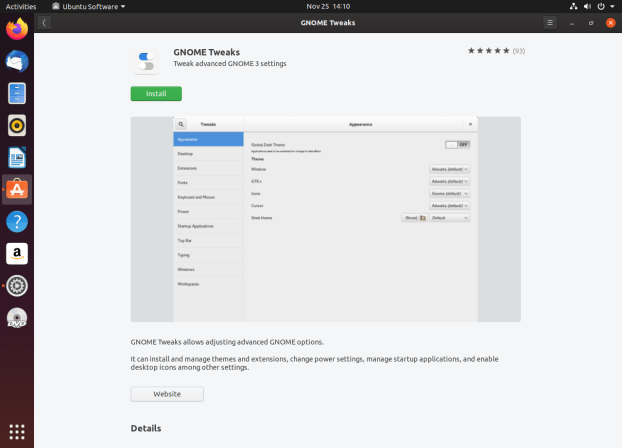
This is what basically makes GNOME the worst desktop when it comes to the mess that is the system settings. The groanings that some may give about Plasma pales in comparison to the mess that GNOME has made of their system settings. I wished that Ubuntu would fix this, just for their release but alas, they have not. I don’t know what it would take for GNOME to include the tweaks tool directly into the system settings but the fact it has been a buried (not included by default) feature for quite some time now is depressingly unfortunate.

Really, once you select Yaru-dark, this is a premium GNOME visual experience. Now it looks good and doesn’t give me a headache. Sure, if you are using LibreOffice, you still have to deal with the white block in the center but it is not nearly as painful to look at as the all white version.
Not only is LibreOffice with Yaru-dark very pleasant to look at, it also makes for a nice focus or framing of the document too. I do appreciate the the work that was done into Yaru-dark, very much, and I wish that would be an easy default to select.
Just a thing…
I noticed that Zypper was in the Ubuntu repositories and I wanted to see what would happen if I installed it. I really should have played around with it longer to see if I could get it to successfully manage the Ubuntu repositories but I didn’t get very far with it.
Having Zypper on an Ubuntu could almost push me over the edge in using Ubuntu more regularly but Ubuntu is still missing the cohesive YaST Control Center for managing system settings and such. Fortunately or unfortunately, I have become very dependent and accustomed to that suite of tools and it is kind of expected on anything that I intend on managing.
Although I did a lot more with Ubuntu than these few things, this is where I am going to leave it. This is at a length that a typical reader will just start scrolling through to see how much more nonsense is stuffed to the article and just look at pictures to see if anything grabs attention.
What I Like
Ubuntu does a great job at polishing GNOME into something much nicer than what you get from the upstream. They really take into account user experience and do the little things that count, like a functional desktop where you are allowed to place icons, even if this is something that becomes messy and unwieldy. At least you have a choice and a place to put folders to other locations in your desktop for convenience sake.
The Yaru-dark theme is fantastic. Sure, it takes a bit of digging for the un-GNOME-initiated to turn this lever but once you install the GNOME Tweaks tool and unlock the “control of your desktop achievement,” you can keep the headaches at bay and make for a more relaxing and enjoyable desktop experience. Granted, I know this is an opinion of the author and just a quick reminder the heading of this section is “What I Like”. This is a biased review, I am not a journalist!
The update control options on Ubuntu is simply fantastic. If you were to set up a system that had to remain in an unchanged state for an extended period of time, this is the place to make it happen. I can see having this adjusted for something that needed to be treated as an appliance where the system doesn’t change, outside of what would be needed for security purposes. This is an appreciated feature.
What I Don’t Like
GNOME… As much work as Ubuntu puts into GNOME, it is still frustratingly aggravating to use and adjust to suit user preferences. The lack of easy switch to the Yaru-dark theme without having to jump through hoops (okay, not really hoops) to do simple improvements is just maddening. Also, GNOME quite possibly has the worst settings of the desktops with the separation of the Settings from the GNOME Tweaks. I would be less irritated by this if Ubuntu would just include it as a subset of the Settings but the way it stands, the need to go to two different places to find what you need is just silly.
Try as I might, I do not like the top and side bars, the Unity layout, for my desktop. I find the top menu combined with the side menu an unacceptable extra use of screen real-estate. Reference my previous LibreOffice images, there is this thick bar of overhead at the top of the screen before you even get into where you do any document creation. Now, I will admit, that it is no worse than my preferred layout of having all that “admin overhead” at the bottom of the screen It is the same total loss of vertical real estate. I don’t see the value in having the icons along the side as well as the information along the top. I can’t even say for sure why you even have that “LibreOffice Writer” drop down in the top bar. Sure it’s a place to get some information but why couldn’t that be integrated into the side dock? You also can’t make the top menu bar auto hide which would be a nice feature too. I would actually prefer the top bar go away entirely and just put everything to the left side of the screen MX style as I don’t see any other practical purpose of the top bar at all. It’s just there. Perhaps it is just to what I have grown accustomed but the split of information along two sides of the screen just doesn’t work well for me.
Final Thoughts
Ubuntu is, in my estimation the best Ubuntu experience you are likely to have. Though, as I can remember, Pop!_OS is pretty great too but I haven’t given that a spin in quite a while. I do appreciate the work that Ubuntu has done to improve the desktop look and feel. It’s a great improvement from the the stock GNOME experience. They give some color and a much needed modern touch to the icons that GNOME desperately needs. The Yaru theme has a premium look to it and GTK applications should test specifically against this theme as it is likely the dominant GTK theme in Linux today.
Would I give up openSUSE for Ubuntu? No, absolutely not but I do appreciate the technology, the time and effort that goes into the polish of this distribution. I appreciate all that Canonical has contributed, the technology, the run times for Steam and Snaps but the underlying operating system is not for me. Canonical’s gift of Snaps is a technology which I use pretty regularly on openSUSE. In my estimation, Ubuntu is more of a consumer distribution that is targeted to the mass market. It is a fine product but just doesn’t provide that same comfort that I get from my tried and true openSUSE where I feel like it is more mine to work with and on.
I highly recommend, if by some off chance you haven’t tried Ubuntu in a while, to take it for a spin. Just because GNOME annoys me, doesn’t mean it will necessarily annoy you and these are just the ramblings of a Linux user that likes what he likes.












Ubuntu was the first Linux distribution I tried, way back in 2007. It’s a very polished distro which, combined with the very helpful community around it, gave the complete newbie that I was the confidence to delve into what the OS could do and, later, to start experimenting wit other distributions.
Ubuntu 7.04 used Gnome 2.x as it’s default desktop, which is probably why I’ve been a Gnome fanboy ever since 😉
I think it is great to have a Linux home that works well for you. I’m glad you found that in Ubuntu.
I’m not using Ubuntu any more — I’ve been too spoiled by rolling distros and am now using OpenSuse Tumbleweed.
But I do still appreciate just how welcoming Ubuntu is — both as a distro and a community — for new users.
Uhm.. Pop!_OS is Ubuntu with just a repository added by system76. It’s pointless to compare the two imo.
There are differences in look and feel as well as installation experience. The differences in the themes can have an affect, good or bad, on some applications too. I would say, it depends on how you are comparing them.