posted 12 Feb 2017

Small Messaging Service, or SMS, is a very common and popular way to communicate today. It is a convenient way to transmit a short message. It has seemingly evolved into a way to carry on conversations throughout the day… but it is so 2007…
I don’t actually have a problem with the Small Message Service in itself. I think it is a fine service but I do have some issues with it:
One, I don’t have a great way of using my computer to utilize SMS from my phone. There are some 3rd party services, some are free, some are not. MySMS.com is a service I do use but it often lags as of late. I can use a remote desktop service like TeamViewer to control my phone and have the full keyboard. KDE Connect is close to being able to do it but is just not quite there.
Two, I would prefer to have some way of messaging seamlessly from the computer or the mobile device without relying on the phone itself. Utilizing any of aforementioned services, you don’t have access to the full message history. With MySMS, if I send a message from that web interface from the computer, I can’t see what I sent on the phone. The SMS service will not function unless the phone has an active internet and cell service connection. Internet alone will not work. I have been in many situations were I have an active Internet connection but have no cell service available.
Three, SMS is, well, small, you can’t send larger files to include pictures or audio clips. It is VERY limited and I have yet to have one of those, “Attachement not received, tap to download” or something like that actually work.
Lastly, I have chosen to use Ting for my mobile service provider, a pay-per-use type of service, I am charged per SMS, albeit a very small amount and there is no way I am going to spend more there than what I had been paying with a contract-type-of-service but my goal would be to use less of that service and instead use all the unlimited WiFi that I have access to throughout the day at work or at home. Squeeze that dollar as much as possible.
One solution I have been using has been the Google Hangouts messaging service, it works very well, and I do like it. I mostly like the Google ecosystem but I am starting to lose confidence in Google. Another solution for messaging has been Facebook Messager but I don’t use that one voluntarily anymore. I REALLY don’t trust Facebook at all. I know that neither Google or Facebook are not shy about mining my data for advertising purposes. As much as I like Google and their services or tolerate Facebook, I don’t necessarily want either publicly traded company to have all aspects of my communication.
Why I am using Telegram

Besides my primary reason for messaging convergence and satisfying my requirement to move between mobile and desktop interfaces, here are reasons for choosing Telegram specifically:
Privacy: The people behind Telegram are not making money off of your data and take privacy quite seriously. They have received a “generous donation” by an individual and have quite enough money for the time being. Maybe eventually they will have a paid service but not now.
Light weight: I use older machines that don’t necessarily have a lot of memory or processing power; consequently won’t work well with Google Chrome. Google Chrome is not the lightweight browser it once was which has prompted me to use Firefox as my browser of choice and now looking for something else to do my messaging. Hangout is great and I will continue to use it but it is just a bit heavy for a netbook of mine that I really enjoy using.
Telegram has a much lower memory footprint than Hangouts, even on my 7 year old netbook, it functions stupendously. It doesn’t lag or feel heavy on system resources to use. The chatting function seems to work pretty quick on any device I have tested it on.
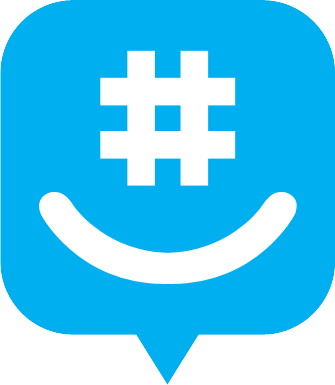
Native Linux Client: I considered using WhatsApp or GroupMe but neither have have a native Linux client. I could use the web client but I don’t like having to do everything in a web browser. It’s fine to use a browser in a pinch but not for regular use. You could make the argument that I have a browser open anyway so what is the big deal… That is a fine argument but I would just prefer to have a dedicated client with a little system tray icon.
What I like about it
In order from the most important to “meh” importance, here is what I like about it:

There is a REAL Linux client. No other service [that I know of] has a real Linux client I can even download the client from the openSUSE software center, select your appropriate openSUSE version and do the 1-Click Install. It is not an official package but there are contributors that maintain the package for you. They are very kind and if you can, send them a thank you.
Should you like to try it out, go here:
https://software.opensuse.org/package/telegram
As expected there is a Mobile Client but everyone makes one and that is no big surprise. They support Android, iOS and Windows Phone. Go to your

respective “store” and download it from there. I have only used the Android version and It works about the same as others, perhaps a little cleaner and more lightweight feeling. It looks pleasant and modern and does what you would expect it to do… message. The client will parse your contacts and inform you as to who is using Telegram which is convenient.
Signing up for the service is SUPER easy and painless. Quite possibly the most painless sign-up I have ever had for a service of this kind… EVER. It takes more time to download and install the program than it does to actually get going with it. I DON’T link it to my Facebook account like GroupMe
I have control over my message history. One of my irritations with Hangouts is you can’t delete specific messages. You may ask me, “Golly, why would you want to do that?” Well, I have some very offensive friends and tho I might chuckle at what they say, I would prefer to make those less than appropriate messages disappear from my device without having to delete everything.
As stated before, Telegram is NOT controlled by any large corporation that is mining your data for ads. They are not trying to sell you anything or use your information for anything. They seem to be truly interested in your internet freedom and privacy.
Telegram boasts that it is an encrypted chat application, although, I have read some articles saying the encryption is not as good as it claims to be, those are old articles and my fellow paranoid Linux users out there seem to still have faith in Telegram… and they would be some of the first to lose that faith in Telegram.
Telegram is a Cloud based messaging service, What I see on my computer I see on my phone or tablet and I am not reliant on the phone to send messages. I like the consistency between interfaces and I like the flexibility of moving conversations from the mobile device back to the computer and back to the mobile device. This is extremely convenient and has in many ways become an expectation.
Built in funny stickers, Okay, really it is a bit silly but I think that is the idea. You can download sticker packs that mean the same as some emojis and they just give me a chuckle. It is by no means important or really all that useful, I just like them.
There are a myriad of other reasons that you can check out here to see why Telegram is a good idea but these are the ones that grab me.
What I don’t like about it
In the Linux client, there is no built in spell check. I’m not sure why, I have more investigating to do as I read that Hunspell should work for it. Really, not a big deal but kind of annoying. Spelling is not my strong suit.
There is no voice or video call option in this program. However, this is outside of the scope of what Telegram is, they focus on sending messages and files and do it incredibly, incredibly well. I do wish they would expand their service to have the very best calling service but I fully accept their position. As I am really intending on using this as an SMS replacement only so this isn’t really a valid complaint.
Update:
It is now possible to place phone calls on Telegram. It is of very good quality and since cell service in the basement of my house is poor, it makes for a great alternative wherever cell service signal is poor.
Conclusion
In my quest to reduce dependency on the mobile phone for communication and reduce my SMS usage, this the closest thing to a perfect application out there. Signing up and utilizing this program is effortlessly spectacular. The “cloud based” message storage, like Hangouts, is great for continuity when moving from phone, tablet or desktop system.
I am particularly pleased that there is a Linux client, which put me over the top to choose this over others and I am especially pleased that they are not mining my data. Everyone is mining data for advertising purposes and knowing that there is an organization out there that does NOT do this is quite a relief and brings about a semblance of peace to my universe.