Samba is a file and print sharing protocol more commonly found on the Windows platform. I have a single purpose for using Samba and here is a minimal guide for setting it up in openSUSE Leap or Tumbleweed.
Package Installation
You can either go into the package management
YaST > Software Manager
And search for samba and samba-client to see if they are installed
Or, in Terminal, search for them that they are installed
sudo zypper search samba
if you see a little i in the first column next to samba and samba-client. They are indeed installed
If not, you can simply run this in terminal
sudo zypper install samba samba-client
Using the YaST > Software Management method is also a fine way of doing it too.
Activate Services
Terminal Method
My preferred method to activate and enable the services is the terminal, as it is just easy:
sudo systemctl start smb nmb
sudo systemctl enable smb nmb
The Graphical Interface Method
YaST > Services Manager
Search for nmb and smb, click the Start/Stop and Enable/Disable buttons for each service
Configure Firewall
The ports for Samba (the server) and Samba-Client (to only access other shares) must be opened in order to share files via the Samba protocol. Using Firewalld
Open YaST > Firewall Configuration Tool
For my system, I have defined my home network as the zone, “home”. Within that, I open up the ports for Samba and Samba-Client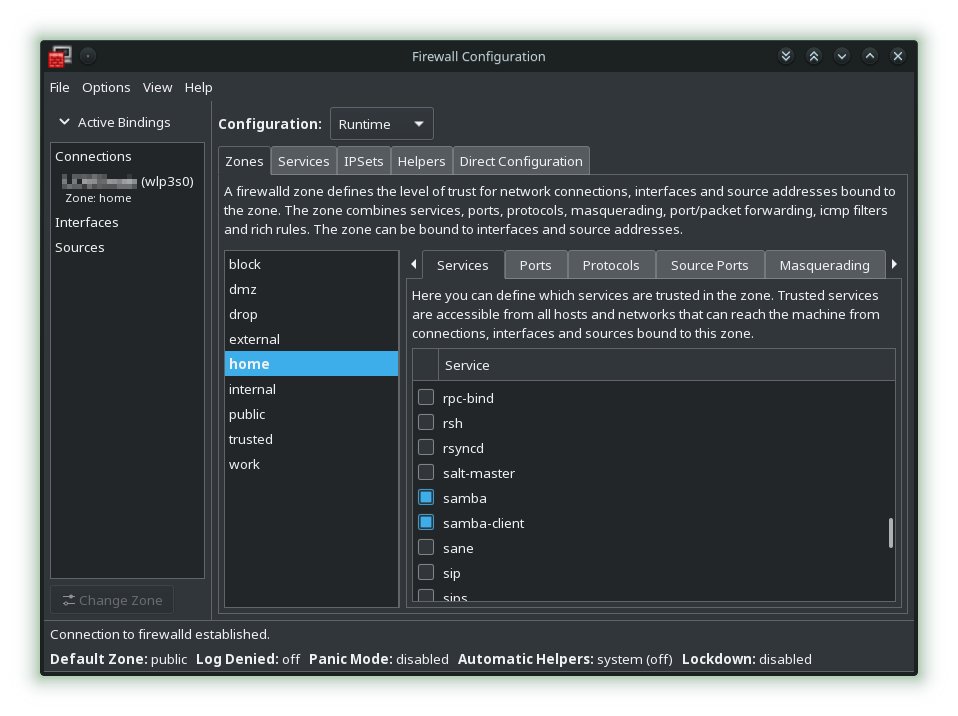
Just selecting Samba would be all that is required as here are the affected ports when selecting those services:
Samba
- 139 tcp
- 445 tcp
- 137 udp
- 138 udp
Samba-Client
- 137 udp
- 138 udp
Since I configured the “Runtime” Firewall, I need to set it to “Permanent”. To ensure that at next restart of the service or reboot of the system, the configuration stays.

Initialization of Samba Server in YaST
You can probably just as well get a “magic config” file somewhere for YaST or go line by line with someone else’s configuration… OR you can use openSUSE’s automatic configuration method. This is my preferred method because I am sure that the engineers at SUSE and openSUSE have this all figured out.
YaST > Samba Server
You will be greeted with a dialog that wants you to put in your Workgroup. If you don’t care, just leave it at “WORKGROUP”
I want the Samba Server to start on boot, not manually so I ensured it was set as such on the “Start-Up” Tab

The only modification I made on the “Shares” Tab was to Allow Users to Share Their Directories

On the Identity Tab, I checked again my Workgroup name, ensured that this machine is not a domain controller, set the NetBIOS Hostname to the same as my Linux Hostname.

Add Samba Share Users
In order to allow users on your machine to share files, you need to add Samba Users. The easiest way I know how to do this is in terminal:
sudo smbpasswd -a cubiclenate
You will be prompted for a password. When you want to change it in the future. Simply run in terminal, under your own user account
smbpasswd
and follow the directions within the terminal.
Testing it out
It doesn’t appear that I am currently able to brows for Samba shares. I don’t know if there is some other level of paranoia on my network or on each server but I can type in the IP address of the machine or the NetBIOS Hostname and access the files on whichever machine with the permissions I set.

If you, for whatever reason, are not able to use the NetBIOS Hostname to access the share, you can enter the ip of that machine like this:
smb://192.168.1.10
I consider this a success. I really only use Samba for scanning to a network folder from my HP OfficeJet Pro 8600 All-In-One. Outside of that, I don’t use Samba.
Final Thoughts
It’s good to be able to effectively deploy Samba in such a manner that you can integrate your Linux machine with other devices that speak Samba only, like an consumer grade All-in-One printer, I don’t have the option of nfs, ftp or sftp but thankfully, with a little tweaking, I can accommodate it.
I don’t consider myself an expert on using Samba in Linux but I can noodle around with it enough to make it work. If you have suggestions as to improve this, please let me know.