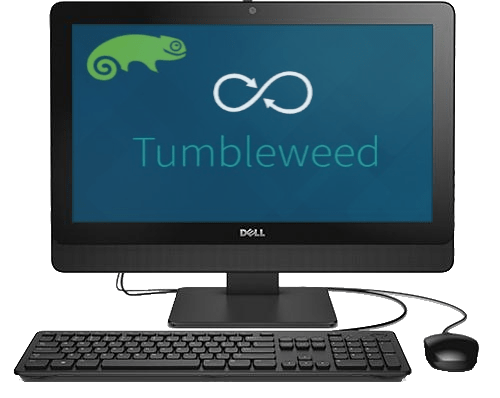
For quite some time, I have been noodling around an idea about adding a “new” Linux machine to my home with a specific purpose and requirements in mind. The primary purpose of this machine would be to enhance my organization and reduce wasted time. I also had a very specific form factor requirement for my use case, an all-in-one computer with a touch screen interface and VESA mount capability. I needed it to be new enough but it didn’t have to be too new. I did months of searching and watching and finally ended up with the Dell Inspiron 20 3048 All-In-One Desktop.
Why?
I have a smaller kitchen and I spend a lot of time in it. I had a laptop or Chromebook taking up valuable counter space which had at times become problematic. Generally, that laptop or Chromebook would be tied into my CoolVox, a refrigerator sound system. I stopped using the Chromebook for this because it would do crazy things with the audio such as play at maximum volume and not allow me to adjust it. The openSUSE Linux machines were far more reliable with Bluetooth audio. The kitchen machine would be used for entertainment purposes, music, podcasts, YouTube videos or Netflix while I am doing what needs to be done.
I have been using the KDE Personal Information Manager, Kontact, for keeping my life organized for quite some time. I have several calendars some Google, some iCal and they are used for different purposes. As much as I like Kontact and Akonadi for managing this data, they can get a bit resource intense from time to time so one of my 2 GB machines would not be adequate. I tried the paper calendar trick but it just wasn’t as sustainable if I changed something, I wouldn’t always put it back in the digital calendar or I would forget to print a new one… it was too clumsy.
 I was not satisfied with any of my current solutions as they made the kitchen feel cluttered and taking my Dell Latitude E6440 in the potential harms way of kitchen messes just wasn’t a good idea. Getting an All-In-One that I could mount to the wall would clean up my kitchen and be a focal point to keep better organized.
I was not satisfied with any of my current solutions as they made the kitchen feel cluttered and taking my Dell Latitude E6440 in the potential harms way of kitchen messes just wasn’t a good idea. Getting an All-In-One that I could mount to the wall would clean up my kitchen and be a focal point to keep better organized.
Interestingly, this machine came preinstalled with Windows 10. I wanted to see how well it worked on this machine before blowing it away and installing openSUSE Tumbleweed. Unfortunately, it didn’t even successfully boot.

The Hardware
I didn’t want to spend a lot but I didn’t want to go too cheap. I also didn’t want a big project fixing anything. This used, Dell Inspiron 20 3048 was close enough to meet my requirements. I think the screen is just a bit small at 19.5 inches diagonal and the resolution is only 1600×900 but it is adequate. What it does have is a VESA wall mount which many of the newer Dell all-in-one machines do not seem to have.

Specs that matter
- CPU Pentium G3240T 2.7 GHz
- Upgraded to 8 GB RAM
- 1 TB HDD
- Touchscreen LED 19.5″ at 1600×900
- Built in speakers
- SD Card reader
- 6 USB ports
- 3.5mm Line out
- 3.5mm Headphone / mic jack
- Atheros AR9565 Wifi b/g/n + Bluetooth
Upgrades
The machine came with 4 GB Upgraded the memory to 8GB. I used the two 4 GB DDR3 SODIMMS from my E6440 when I upgraded its memory. Accessing the memory on this machine is a bit of a headache. The back panel is held on by snaps. I used a plastic separator tool to pop the snaps and remove the back cover. The memory is behind another panel on the right, viewing from the back.
Installation of openSUSE
openSUSE Tumbleweed has been so rock solid and reliable on everything so far, I decided that I was going to use that instead of Leap. I will have regular, daily interaction with this machine and running sudo zypper dup in terminal once a week or so is hardly a hassle. The installation went as one would expect, flawlessly. I set up the partitions as such:
- /boot/efi: 250 MiB
- Swap: 8 GiB
- / (Root): 40 GiB – BTRFS
- /home: 883 GiB – XFS
Added Applications
In order to fully utilize this machine, I need a series of applications added to this machine. Here is my short list:
Telegram – Because most of my communication happens here.
Franz – I have been using this quite happily since I first installed it on my other machines, it only made sense to use it to stay properly connected to work functions.
Falkon – I am liking this web browser right now
Syncthing – It should be noted I amusing Qsyncthingtray on this machine
Insync – I am still using Google Drive pretty heavily and this is the best Google Drive Sync application I have used to date
kvkbd – This is the best on screen keyboard I have seen in Linux to date. It does need to be switched to the dark theme to look right. I used this keyboard previously on a Panasonic CF-19 Toughbook with much success.
Teamviewer 13 – Just in case I need to get into this machine remotely
Setup and Tweaks
KDE Plasma looks best, in my opinion, with a openSUSE dark theme and I added the Oxygen5 Window Decorations because it just looks right to me.
In order to play media, I added the needed codecs and VLC using my own little guide I set up. The terminal instructions are way better.
I set up KOrganizer with the appropriate calendars and two of my email accounts. I don’t foresee myself using this much for emails but I do have a need to be able to stay on top of some higher priority accounts.
The default notification sound in KDE Plasma are not to my liking. I have a bunch of Star Trek The Next Generation sound effects that I prefer use instead.
I opened up a few ports in the firewall for KDE Connect, Syncthing and SSH.
I have made this machine a nearly complete mirror of my primary machine using Syncthing. It took a few hours to synchronize about 200 GB of data but it was much quicker than pulling down my files on Google Drive.
Hardware issues
The only issue I had was with the SD Card reader. It seems to read some cards fine but not all. I don’t know if it is an issue with the device, the drivers or the SD Card itself. I rarely use SD Cards so this is not an issue right now.
How it is currently working out
So far, it’s been working out well. Using Kontact to display my calendar has been beneficial to not only in keeping me on task but also in keeping the kids involved in activities and time frames. Using this machine tied in with my CoolVox to play music or entertain myself has also been fantastic. I also use it with the kids education for displaying relevant educational materials or playing songs to help with memorization of facts. The wall mount is almost perfect for positioning the screen as I like and I also appreciate it being a bit higher than normal. Forces me to stand straighter…
The only real issue I have with this system is it feels quite a bit slower than I would like. Upgrading the CPU is an option and I just may do it in the future. It’s really fine for now, it just hiccups a bit when I make it do too much.
Final Thoughts
Overall, I am very happy with this purchase. I like how it has made my kitchen more functional, improved efficiency and organization of day to day activities. This machine will obviously not do much when it comes to gaming and probably not too much when it comes to generating data. It will, however be used a lot to display information and consume content. Kontact works fantastically well on and is very touch screen friendly. As I have been interacting with it, I have found little “paper cut” issues with the machine using the touch screen. I will be filing bug reports on the little issues I discover to hopefully further improve user experience on KDE Plasma.
This computer was a great purchase and I have a few other tasks in the works for it but that will be for another blathering.
Further Reading
C|Net Review Dell Inspiron 3048 all-in-one
Crazy Awesome KDE Plasma Desktop Bluetooth Audio on openSUSE
CPU Pentium G3240T 2.7 GHz Benchmark
Telegram on Mobile and openSUSE
Franz | Chat Messaging Unification Application on openSUSE
Falkon Web Browser on openSUSE
Insync, the Google Drive client for Linux
Panasonic CF-19 Toughbook | Touch Panel Calibration






Came here from another one of your posts. Fascinated with the idea of a touch screen PC in the kitchen where I, too, spend a lot of time and listen to podcasts or internet radio/music. Now you really got me thinking…
I’ve been using Kubuntu happily for six months now but am dissatisfied with a few things about older version of KDE and want to get on the faster updating bandwagon. So maybe time to get back into using openSUSE Tumbleweed. As I use openSUSE Leap on one machine (mostly thanks to being convinced from your blogging) I am somewhat eager to use openSUSE more. Should I take the plunge?? (Who am I asking here? Just talking out loud I suppose. The main thing I have trouble with on Linux installs is good Japanese support. And openSUSE is pretty good in that aspect as well. So maybe, yes?)
どうしようかな。いつも悩むね。
I say take the plunge into openSUSE but I am rather biased in that regard. You won’t exactly get an opinion from me with out my green-tinted goggles on.
I will say that my openSUSE Kitchen machine is still running fantastically well and I quite enjoy having that at my finger tips. The touch screen is absolutely a killer feature for that application and touch screen controls on Plasma have continued to get better and better. I did, however, recently switch the machine from running Tumbleweed to the latest Leap, 15.2 at time of writing, because the state of Plasma now is near perfect and I find this machine is more of an appliance than it is a computer, if that makes any sense. After all, it is in the kitchen.
Thanks again for taking the time to fire off another comment!