
I have been trying other Linux distributions as of late, not due to any dissatisfaction of openSUSE, quite the contrary, I haven’t been more satisfied with openSUSE. The fun of Linux is the variety of expression in solving similar user problems. Solus is a distribution that does pretty much everything its own way. I don’t know all the technical details but I do know that it has its own package management system and strict guidelines that claims to be more efficient than other Linux distributions. This is my very biased review of Solus.
Installation
I prefer to test out distributions in a Virtual Machine (VM). I will agree that you can’t get the FULL experience with a VM but you can at least make some of the evaluations and determine if you are willing to commit at a greater scale to the operating system.
I downloaded Solus from here. I prefer to download using torrents instead of direct in an effort to relieve the Solus server of my traffic and seed the network for a while. The download is a modest 1.4 GiB size ISO. At the time of writing, I installed version 3.999. Also note, I downloaded the torrent as to not tax their servers and as a very tiny way of giving back, I leave the torrent going on my machine until I hit a ratio of 1.
I set up the VM for Solus, started the installation process. This ISO is a live cd which gives me the desktop, I suppose as a preview, and the option to Install the operating system.

The installer walks you through the process very nicely. I have no complaints about the installer.
You start out by setting your language and give the installer an opportunity to detect your location, which worked perfectly for me.
Next you choose your keyboard and your timezone. I do feel like that is an extra step as they could have bundled that in sooner but really, that is just a nitpick. Not a complaint.
The disk options are very straight forward as well. Just have to answer how you want to install Solus. In this case, I am erasing the disk entirely. Then determine if you want any additional disk options. I chose none.
The configuration of the Hostname and bootloader then your users is very straight forward. It should be noted, that you must use all lowercase for your hostname in Solus. I have used mix cases on openSUSE for years which I like to camel case some hostnames. Logging in has never been a problem as I haven’t had any case sensitivity issues ever bite me.
Confirm the users then proceed to install the operating system. You are prompted to make sure that you are absolutely certain you want to commit to the install. The installer was pretty swift. I failed to take a screen shot of the process so nothing to show there.

The reward to your efforts, you are given a happy “Installation Complete” message and an option to restart now.
First Run
Unfortunately, the first run was not a success at all. I even attempted to reinstall Solus in the VM and again on another VM with tweaked settings. I was still not able to get Solus working in a VM.
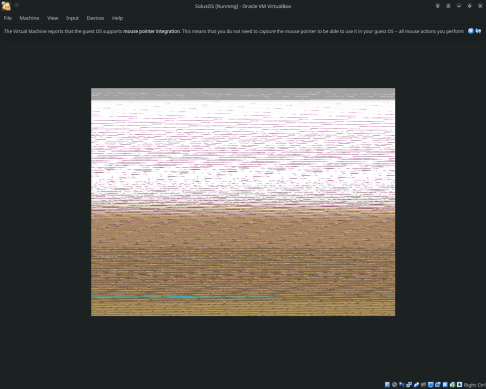
I was unsuccessful in correcting this so I decided to install Solus on my aging Aspire One Netbook.

It installed and worked fantastically well on this machine. It did hurt a bit to install over openSUSE Tumbleweed but I hadn’t been using this machine much since I fixed my Lenovo ideapad.

Once the machine booted up. I checked for updates and there were plenty. Like many distributions, you are prompted for a password to do updates. Not as much of a fan of this but it seems to be quite common.

The odd thing with the updates is, when I completed the first round of updates, there were more updates but I couldn’t do the next round of updates because the system would no longer accept my password. I rebooted the machine, which was really quite fast, and I was able to use my credentials once again to complete the updates. Upon completion of those updates there were more updates and again the system would not accept my credentials. A second reboot, completed a third round of updates and this time there were no further updates. I proceeded to install Telegram. I appreciated seeing it readily available for installation.

I was, however, not able to install it because once again, the system would not accept my credentials, so I had to do a third reboot to install Telegram. I found this a bit aggravating but to be fair this is release 3.999 so I am sure they are still working out some of the issues. Like all Linux distributions, they are a continual work in progress.
What I Like
The installer looks great and is easy to use. I see no stumbling there for a new user. The software installer is also intuitive. The search feature works well and I found what I wanted in the repository. I find this to be pretty typical of most distributions so no surprise there.
Solus has a very pleasant desktop that is clean and modern looking. It has a kind of minimalist feel to it, almost serene by comparison to how I keep my KDE Plasma Desktop. Notifications applets side panel is also a very clean and intuitive layout. Compared to Deepin, I would say I like this approach better. Although, in comparison to the KDE Plasma Status & Notification, I still prefer how Plasma presents the information.
I do appreciate the default menu in Solus. It has the menu structure and favorites or common applications adjacent one another. The search is at the top of the menu so finding what you want is efficient.

The default theme is great, albeit too light for my liking. The new icons are well done, very modern and visually appealing. The task bar is the right color, dark. It has a task bar and a system tray which are important features in any desktop.
The most important feature is the boot time. Solus boots fast, it was especially crazy fast on an 8 year old netbook. I am not sure what special sauce the Solus Team uses to make this possible but this is fantastic.
What I Don’t Like
Something that I found odd about Solus was this mishmash of dialog box theming, some translucent dark, others are opaque white. I haven’t determined why exactly but after finding the switch to the dark theme, I didn’t see this as an issue. Also note, I didn’t initially see any obvious way to customize the theme initially. Thanks to some help from those on the BDLL Telegram chat, they directed me to how to switch the appearance through the right-side notification panel.
I wasn’t able to install Solus in Virtual Box, which is very annoying. I have been able to in previous versions of Solus, of which I have done testing in the past. This is a rather important feature, for me.
Solus is really focused on being a desktop distribution. it doesn’t seem like it is as well suited for server applications. Although, since Snap packages are supported in Solus, I don’t see why Solus couldn’t be used to run Nextcloud or some other service.
Final Thoughts
Solus is and has been a fantastic distribution. If I were to be without openSUSE for some reason, Solus would be a top contender based largely on the speed, efficiency and generally well tuned nature of the distribution. Although I didn’t test KDE Plasma, I have heard great things about it and if I were to give Solus another spin, I would certainly go there next.
Just a note, I did notice that Solus with Budgie uses more system resources than openSUSE Tumbleweed with KDE Plasma. Solus with Budgie uses 446 MiB with a vanilla system vs openSUSE at 382 MiB. I imagine it is due to the dependencies that Budgie has on Gnome.
As nice as Solus is with all it’s incredibly fine tuned engineering and strict packaging guidelines that feeds into its efficiency, I find it a bit too… strict. This model is likely fine for most but I don’t feel like it is mine. The more open model of openSUSE just feels like a better fit for me.







